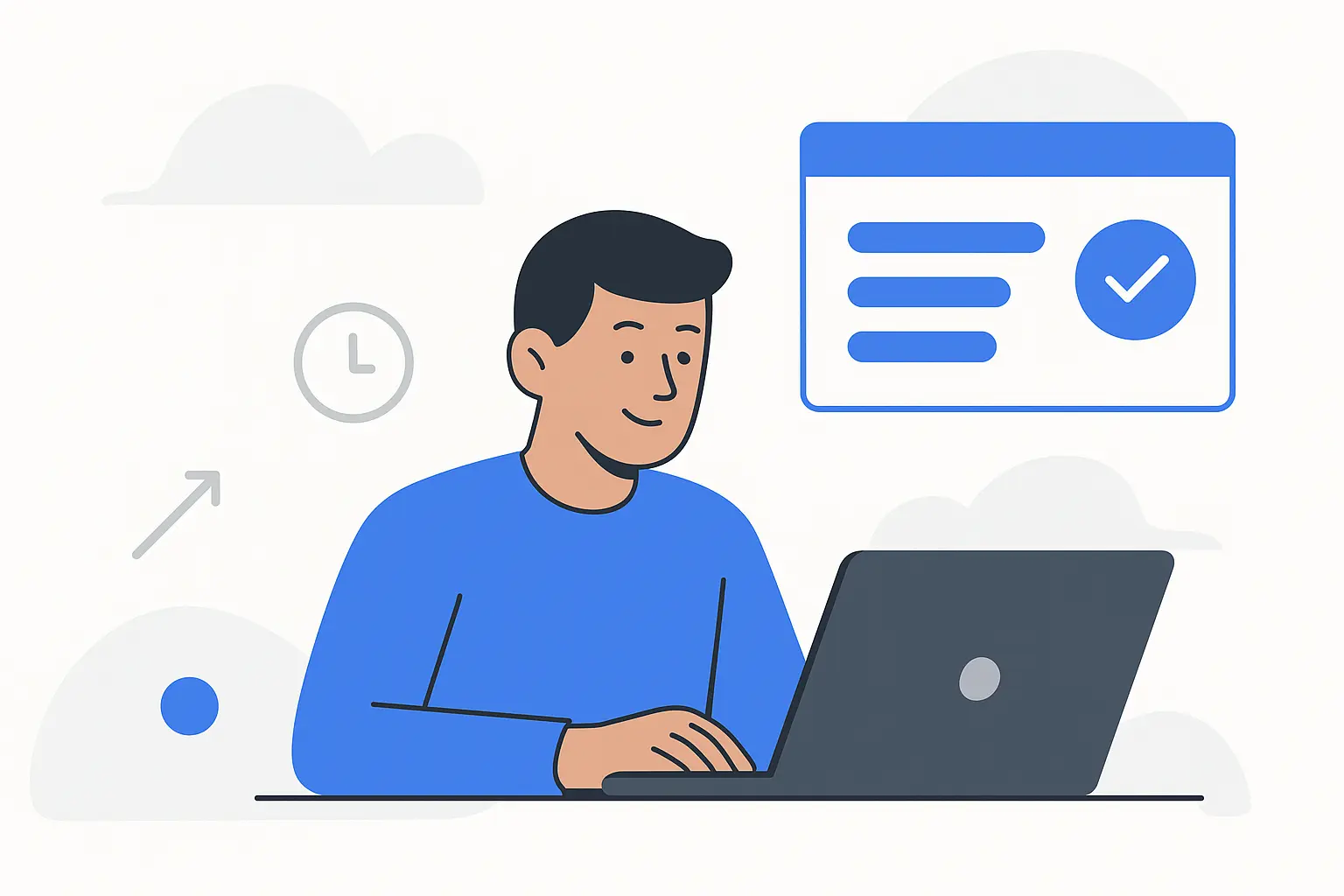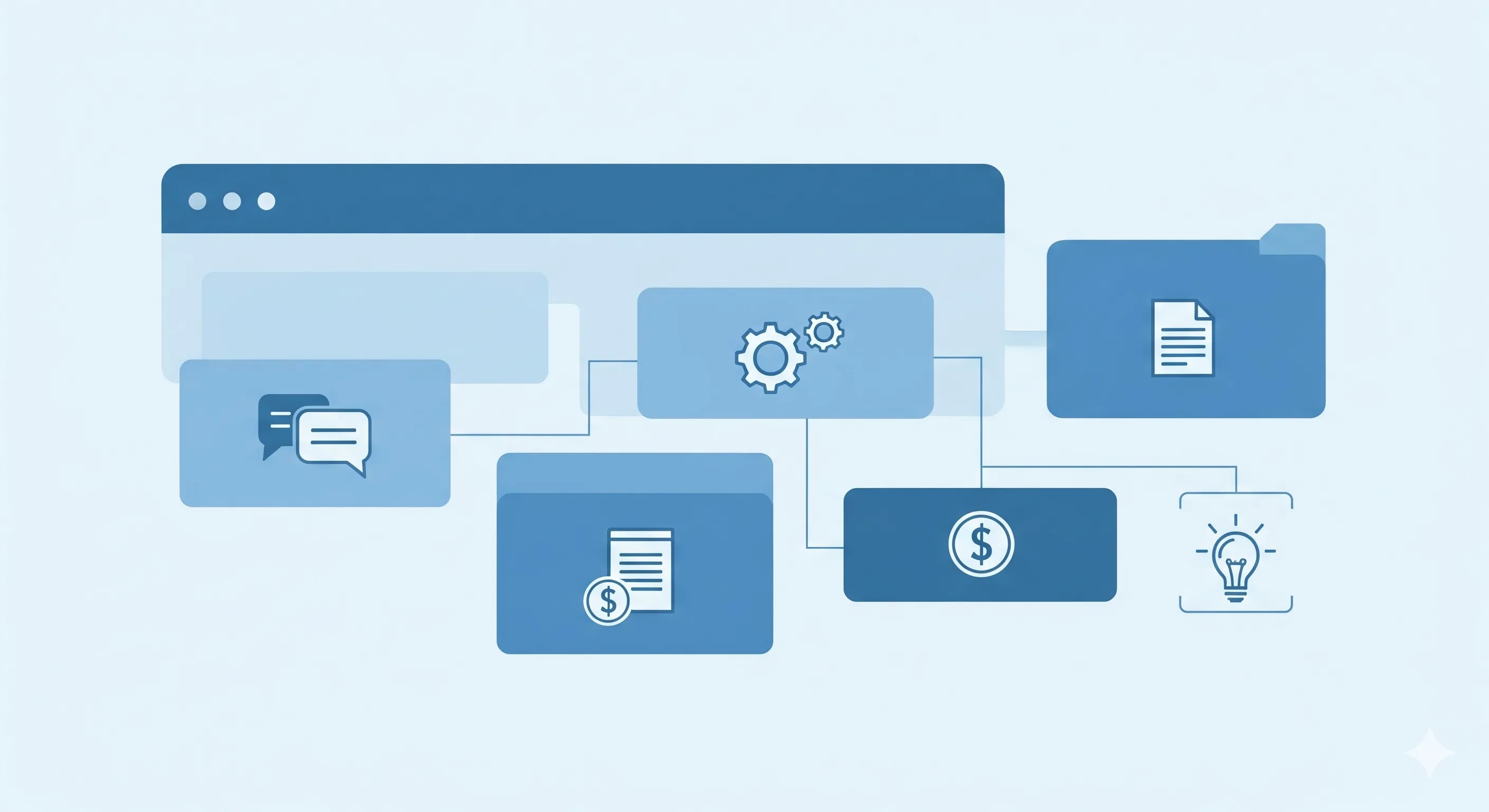Level-Up Team Management with Tools That Drive Results
Introduction
Effective team management is the backbone of any successful organization. Teams today face increasing complexity in their workflows, whether they’re spread across different departments, time zones, or even continents. Challenges like juggling deadlines, ensuring open communication, and aligning on shared goals often create roadblocks that hinder productivity and morale.
To tackle these challenges, managers must adopt innovative strategies and tools that streamline processes and keep teams aligned. This is where modern team management tools come in—they’re designed to simplify even the most intricate workflows, enabling teams to function like a well-oiled machine.
In this post, we’ll dive into how you can elevate your team management game with tools that drive real, measurable results. Whether you're looking to improve task delegation, enhance communication, or monitor performance, the strategies and tools we’ll cover will set you on the path to becoming a more effective team leader.
Understanding Team Management Roles and Responsibilities
Effective team management is more than assigning tasks and monitoring progress—it’s about creating an environment where collaboration thrives, and every team member contributes their best effort toward shared goals. To accomplish this, it’s crucial to understand the core roles and responsibilities that make up successful team management.
Core Roles in Team Management
- Team Leader: Guides the team, sets priorities, and makes decisions that align with organizational goals. A strong team leader fosters trust and keeps everyone motivated.
- Coordinator: Ensures that tasks, schedules, and resources are aligned so that the team runs smoothly. This role is vital for avoiding conflicts and overlapping efforts.
- Communicator: Acts as the bridge between teams or departments, ensuring that information flows freely and misunderstandings are avoided.
- Facilitator: Encourages collaboration by setting up workflows, moderating discussions, and addressing roadblocks that hinder productivity.
Key Responsibilities of Team Management
- Delegation of Tasks: Assigning tasks based on individual strengths and expertise to ensure efficiency and accountability.
- Performance Monitoring: Tracking progress through measurable goals and KPIs to ensure that deadlines are met.
- Conflict Resolution: Addressing issues within the team promptly to maintain harmony and focus.
- Goal Alignment: Keeping the team aligned with broader organizational objectives.
- Continuous Improvement: Implementing strategies to enhance processes and maximize output.
The Role of Tools in Supporting Management
Modern management tools, like SaaS solutions, can help automate and simplify many of these responsibilities. For instance:
- Dashboards provide real-time visibility into task progress and deadlines.
- Communication platforms streamline updates and ensure everyone is on the same page.
- Performance tracking tools help managers analyze productivity and make data-driven decisions.
By understanding these roles and responsibilities, managers can better organize and support their teams, ensuring collaboration and efficiency at every level.
Challenges in Team Management
Managing a team is a multifaceted task that comes with its own set of hurdles. These challenges can impact productivity, morale, and the overall productivity of a team if not addressed effectively. Below are some of the common obstacles managers face, along with insights into how they affect team dynamics:
-
Communication Breakdowns
- Teams often struggle with miscommunication, especially when working across departments or remotely. Important information can get lost or misinterpreted, leading to delays and errors.
- Impact: Reduced efficiency, misaligned expectations, and potential conflicts.
-
Lack of Visibility into Tasks
- Without proper tools, managers might find it difficult to track the progress of various tasks and projects. This creates blind spots where issues go unnoticed until they escalate.
- Impact: Missed deadlines, duplication of efforts, and decreased accountability.
-
Aligning Goals Across Teams
- Different teams might have varying priorities, making it hard to align efforts toward a common organizational goal.
- Impact: Reduced collaboration, siloed work processes, and inefficient resource allocation.
-
Managing Diverse Work-Styles
- Every team member has a unique work-style, and managing this diversity can be challenging, especially when it comes to maintaining productivity and teamwork.
- Impact: Frustration, reduced motivation, and potential conflicts.
-
Balancing Workload Distribution
- Overloading certain team members while under-utilizing others can lead to burnout or disengagement. Striking the right balance is a delicate process.
- Impact: Low morale, higher employee turnover, and uneven performance.
-
Resistance to Change
- Introducing new tools or processes often meets resistance from team members accustomed to traditional workflows.
- Impact: Delayed adoption, friction within the team, and a lack of enthusiasm for innovation.
-
Remote Work Complexities
- Virtual teams face additional challenges such as coordinating across time zones, managing distractions, and ensuring team cohesion.
- Impact: Lack of real-time collaboration, feelings of isolation, and difficulties in tracking progress.
How tools can help overcome these challenges.
Modern management tools can mitigate these challenges by:
- Improving Communication: Real-time messaging and shared platforms ensure everyone is on the same page.
- Enhancing Visibility: Dashboards provide a clear overview of ongoing projects and individual tasks.
- Aligning Goals: Automated workflows and shared templates help unify team priorities.
- Supporting Diverse Work-Styles: Customizable workflows let teams adapt tools to their preferences.
Addressing these challenges effectively is key to building a team that not only performs well but thrives under a collaborative and efficient system.
5 Ways to Level-Up Team Management Using Tools
Here’s how managers can leverage modern tools to enhance team management and achieve better results:
1. Centralize Task Management
- What It Means: Create a single hub where all team tasks and projects are organized and accessible.
- How Tools Help:
- Use tools with task tracking features, like Kanban boards, to visualize workflows.
- Assign tasks with deadlines and priorities to ensure clarity.
- Benefit: Simplifies coordination and reduces confusion about who’s responsible for what.
2. Automate Routine Processes
- What It Means: Automate repetitive tasks like sending reminders, updating task statuses, or generating progress reports.
- How Tools Help:
- Employ automation features to set recurring task schedules or workflow triggers (e.g., moving tasks to the next stage upon completion).
- Utilize notification systems to inform team members of upcoming deadlines.
- Benefit: Saves time and allows managers to focus on high-value responsibilities.
3. Improve Team Communication and Collaboration
- What It Means: Ensure team members can communicate effectively, share ideas, and collaborate seamlessly.
- How Tools Help:
- Use messaging tools integrated with project management platforms for real-time updates.
- Enable shared workspaces for document collaboration.
- Benefit: Eliminates communication silos and ensures everyone is on the same page.
4. Monitor Performance with Real-Time Analytics
- What It Means: Track progress and team performance through metrics and insights.
- How Tools Help:
- Use reporting features to measure task completion rates, productivity levels, and bottlenecks.
- Enable managers to set and track KPIs for projects or individual team members.
- Benefit: Provides actionable data that helps improve team efficiency and accountability.
5. Customize Workflows for Your Team
- What It Means: Adapt tools to fit your team’s unique needs and workflows.
- How Tools Helps:
- Customize task structures, labels, and workflows within the tool.
- Set team-specific templates for recurring projects.
- Benefit: Tailors the tool to match your team’s preferences and processes, boosting productivity.
By using these strategies, managers can transform their team management approach and build more efficient, collaborative, and results-driven teams. Ready to explore tools that fit your needs?
Examples of Tools That Drive Results
- Sprintso: Empowering Small Teams
Sprintso is a work-management SaaS tool designed specifically for small teams looking to streamline collaboration without breaking the budget. It offers
- Task Tracking: Simplifies tracking tasks across departments with seamless deadline management.
- Functional Separation: Allows users to structure teams with functional separation for integrated workflows by departments with no-hassle.
- Work Roles: Sprintso comes with powerful yet simple access control making your life that much easier for keeping the beans in jar. Sprintso stands out by balancing affordability with robust features, making it the ideal choice for startups and small businesses aiming to maximize efficiency.
- Trello: Visual Task Management
- Features: Kanban boards for organizing tasks, color-coded labels, and drag-and-drop functionality.
- Why It’s Effective: Trello’s visual approach simplifies workflows and is intuitive for teams of all sizes.
- Slack: Seamless Team Communication
- Features: Instant messaging, channel-based discussions, and integrations with other productivity tools.
- Why It’s Effective: Slack keeps communication streamlined, especially for remote or cross-department teams.
- Asana: Project Planning Simplified
- Features: Task dependencies, project timelines, and team collaboration tools.
- Why It’s Effective: Ideal for managing complex projects with clear task delegation.
- Monday.com: Workflow Customization
- Features: Custom workflows, automation, and dashboards.
- Why It’s Effective: Tailors processes to suit individual team needs, making management efficient.
These tools, including Sprintso, offer diverse functionalities to address team management challenges. By choosing the right tool, managers can drive better collaboration and boost results.
Benefits of Modern Team Management Tools
- Streamlined Collaboration: Foster seamless communication and teamwork across departments.
- Improved Efficiency: Automate repetitive tasks and simplify workflows to save time.
- Enhanced Accountability: Real-time tracking ensures everyone stays on top of their responsibilities.
- Data-Driven Insights: Analytics and reporting features provide actionable insights for decision-making.
- Customizable Workflows: Tailor processes to fit your team's unique needs, boosting productivity.
Conclusion
Effective team management is the cornerstone of any high-performing organization. By embracing modern tools, managers can streamline workflows, enhance collaboration, and ensure that every team member contributes to their fullest potential. From automating repetitive tasks to providing actionable insights through real-time analytics, these tools are transforming how teams operate in today’s dynamic work environments.
If you're looking for a solution that balances functionality with simplicity, Sprintso is here to help. Designed for small teams, Sprintso offers intuitive features like task tracking, and seamless collaboration tools to drive results without overwhelming your team. Start exploring how Sprintso can empower your team to work smarter and achieve more.
Ready to level up your team management? Dive into tools like Sprintso today and transform the way your team works!